one ten hundred thousand million billion trillion quadrillion quintillion sextillion septillion octillion non-alion decillion undecilian duodacillion treata Cillian quadawardisillian quindicilian ceticilian septindicilian OCTA decillion novindacilian vigintillion unvi gentillian Duo vigintillion trespai gentillion quadawar vigentilian Quinn bygentilian cessified gentillion septin vigintillion octavigentillian November gentillian trigentilian untrigentillian duotrigentillian 10 duotrigentillion is one Google
Blog
Increase the build number while Archiving in Xcode
Here are steps how to set it up :
1. Click on the project name in left side panel
2. Go to TARGETS and select your base project
3. Click on build phases tab on the top right side
Part of Xcode will look like this
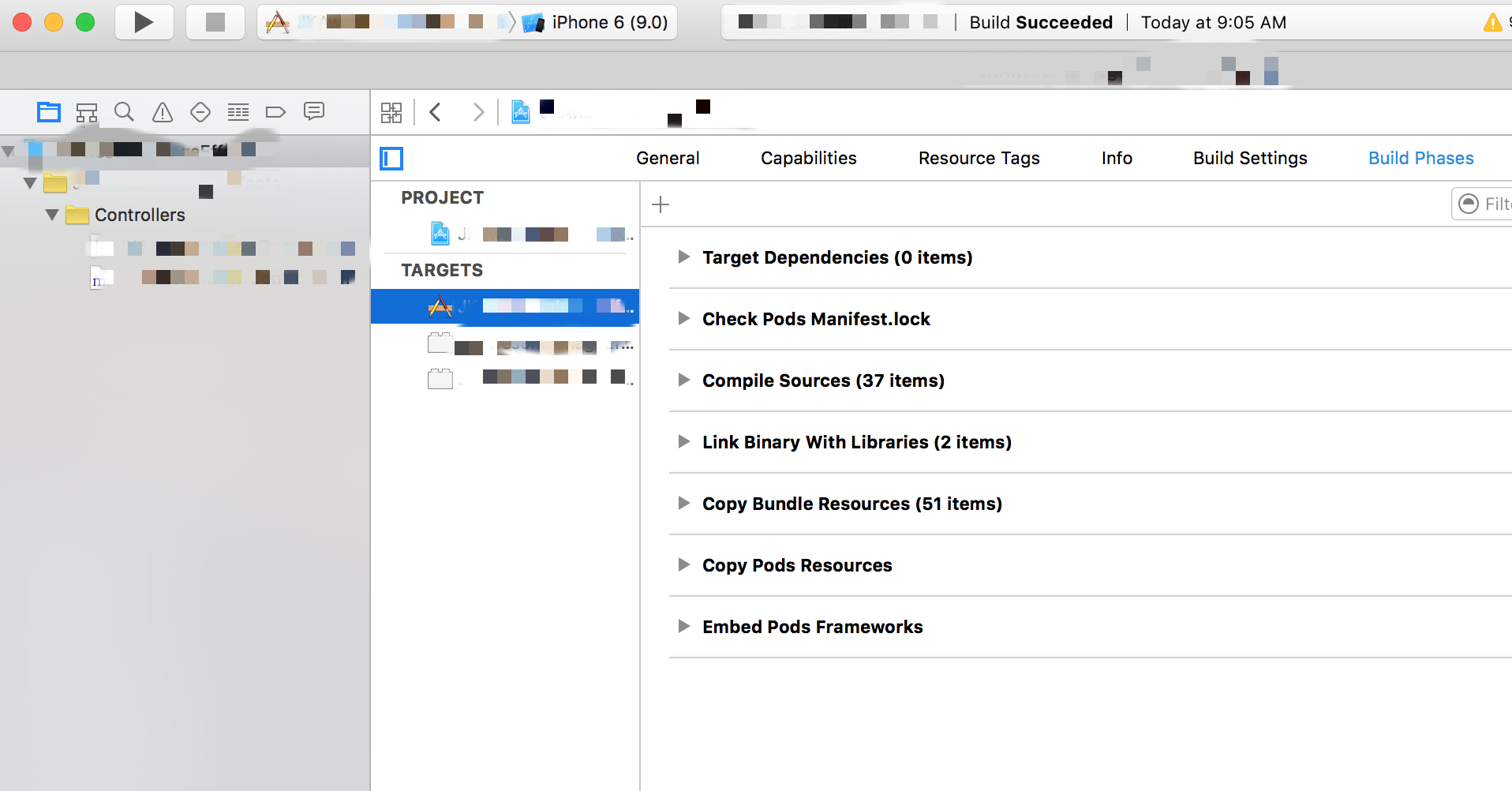
Copy this entire script in the provided blank space.
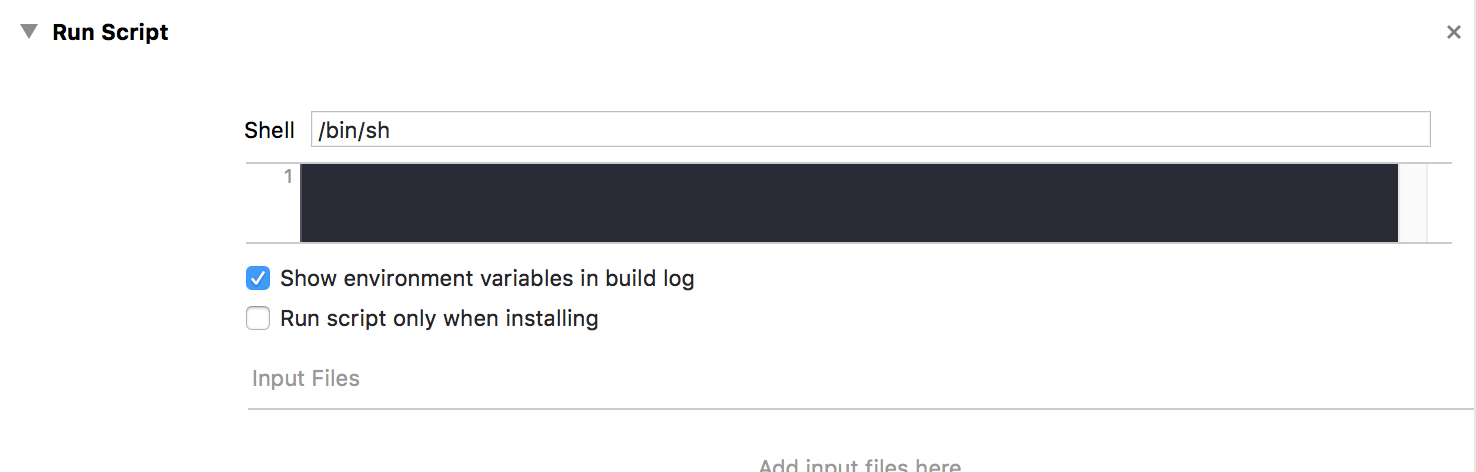
buildNumber=$(/usr/libexec/PlistBuddy -c "Print CFBundleVersion" "${PROJECT_DIR}/${INFOPLIST_FILE}")
buildNumber=$(($buildNumber + 1))
/usr/libexec/PlistBuddy -c "Set :CFBundleVersion $buildNumber" "${PROJECT_DIR}/${INFOPLIST_FILE}"
Listing globally installed NPM packages and version
npm list -g --depth=0
PHP Debug to console
Simple helper to debug to the console
@param Array, String $data
@return String
function debug_to_console( $data ) {
if ( is_array( $data ) )
$output = "";
else
$output = "";
echo $output;
}
debug_to_console( "Test" );
Downgrade Node.js to a Specific Version Using Homebrew
So here it goes, Install Homebrew versions:
$ brew tap homebrew/versions
Look for the package you need:
$ brew search node
That is going to return a list of packages with keywords matching “node”
$ leafnode node node010 node04 node06 node08 nodebrew nodenv
Install the package with the version you need:
$ brew install node010 $ brew link --overwrite node010
Done.
This certificate has an invalid issuer keychain
This issue stems from having a copy of the expired WWDR Intermediate certificate in both your System and Login keychains.
1. Download https://developer.apple.com/certificationauthority/AppleWWDRCA.cer and double-click to install to Keychain.
2. Select “View” -> “Show Expired Certificates” in Keychain app.
3. Confirm “Certificates” category is selected.
4. Remove expired Apple Worldwide Developer Relations Certificate Authority certificates from “login” tab and “System” tab.
Error compiling an application on iOS and Mac OSX Flash Builder
Error occurred while packaging the application:
Exception in thread « main » java.lang.Error: Unable to find llvm JNI lib in:/Applications/Adobe Flash Builder 4.6/sdks/4.6.0/lib/adt.jar/Darwin/Applications/Adobe Flash Builder 4.6/sdks/4.6.0/lib/aot/lib/x64/Applications/Adobe Flash Builder 4.6/sdks/4.6.0/lib/adt.jar/Applications/Adobe Flash Builder 4.6/sdks/4.6.0/lib at adobe.abc.LLVMEmitter.loadJNI(LLVMEmitter.java:572) at adobe.abc.LLVMEmitter.clinit(LLVMEmitter.java:585) at com.adobe.air.ipa.AOTCompiler.generateExtensionsGlue(AOTCompiler.java :516) at com.adobe.air.ipa.AOTCompiler.generateMachineBinaries(AOTCompiler.jav a:1151) at com.adobe.air.ipa.IPAOutputStream.createIosBinary(IPAOutputStream.jav a:284) at com.adobe.air.ipa.IPAOutputStream.finalizeSig(IPAOutputStream.java:59 9) at com.adobe.air.ApplicationPackager.createPackage(ApplicationPackager.j ava:90) at com.adobe.air.ipa.IPAPackager.createPackage(IPAPackager.java:217) at com.adobe.air.ADT.parseArgsAndGo(ADT.java:557) at com.adobe.air.ADT.run(ADT.java:414) at com.adobe.air.ADT.main(ADT.java:464)
Go to the / Library / Java / JavaVirtualMachines / and delete the file and restart FlashBuilder 1.7.0.jdk.
Shape detection using motion gestures
Press down, drag, and release when your doodle is done. Try to draw the 4 shapes and test out its accuracy.
When you release the mouse, the shape it detects should light up, if it doesn’t recognize it then none of the 4 shapes should light up.


